Backlog Manager - BLM
SAP Savants Backlog Manager (BLM) is a unique transaction that shows your long term backlog, short term backlog, agreed work for this & next week and a daily overview of this weeks work commitments in a single, easy to use, work area. SAP Savants BLM enables the easy movement of work from one backlog category to another. When the work is well enough defined as ready to schedule, you select which maintenance orders to move to your weekly schedule which can then be put into an execution sequence based on priority and/or equipment/resource availability. Flexible reporting allows this data to be shared between maintenance, operations and storehouse, ensuring that all departments are aware of what is being done and when.
- Easily categorize the status / stage of work with SAP user statuses
- Use SAP Savants BLM to view and manage your total backlog by work category
- In real time add work that is ready to schedule to your weekly schedule
- Resource requirements are updated as work is added
- Keep on adding work until you have determined a weeks worth of work
- Use the work week overview to set the execution sequence for your work orders
- Share the schedule with all contributing departments
- Functionality includes
- Material availability check and status
- Aged work order view based on original requirement date
- Mass printing of work orders
Please scroll through the the slide show below to see an overview of the key elements of SAP Savants BLM, then continue down the page for an extended overview of the functionality.
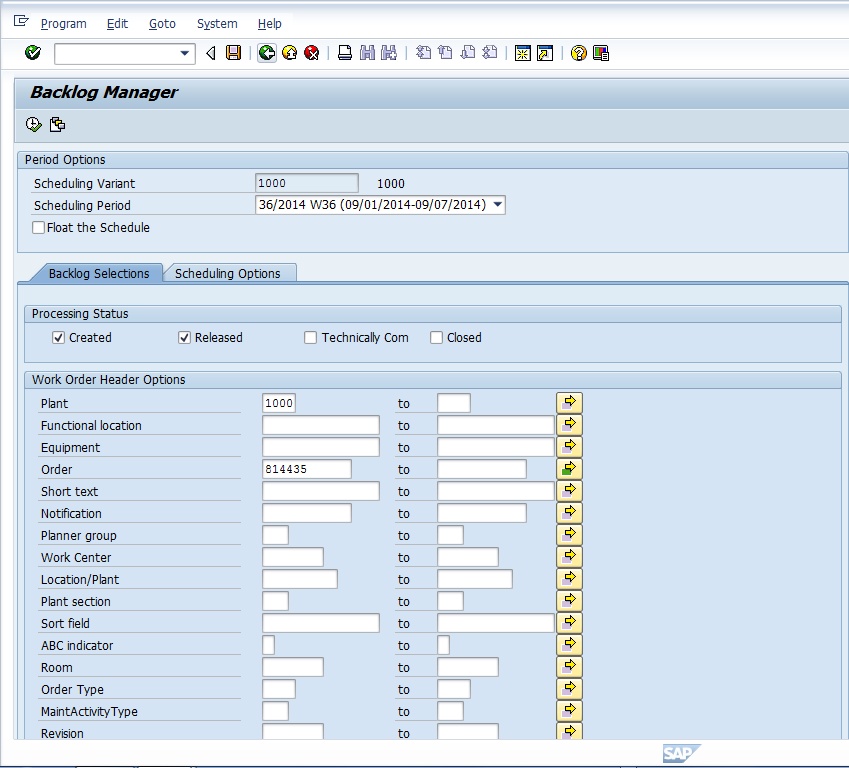
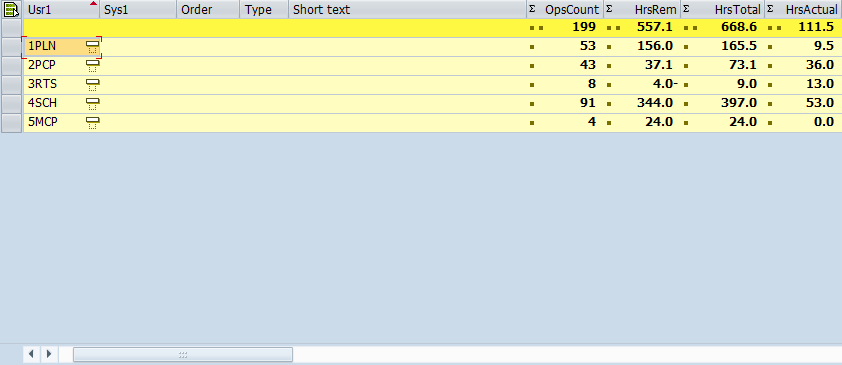
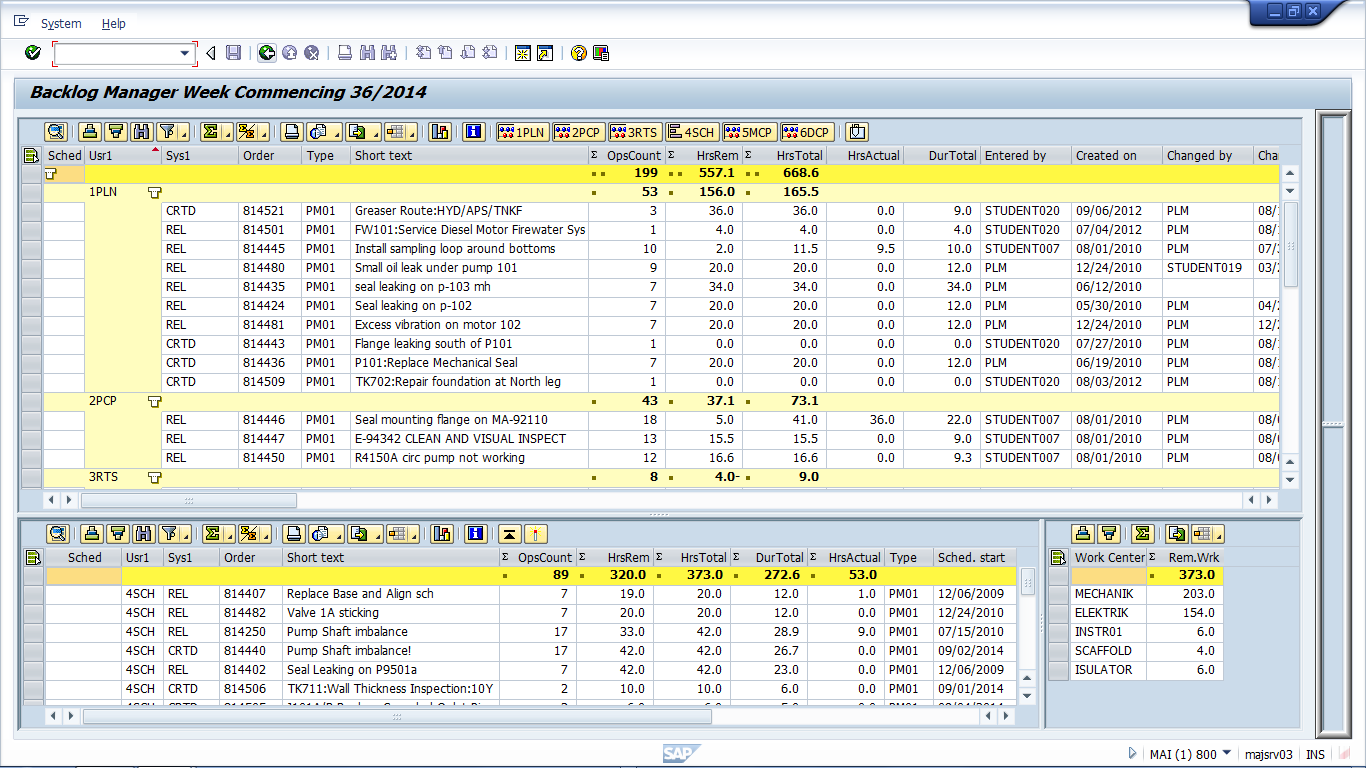
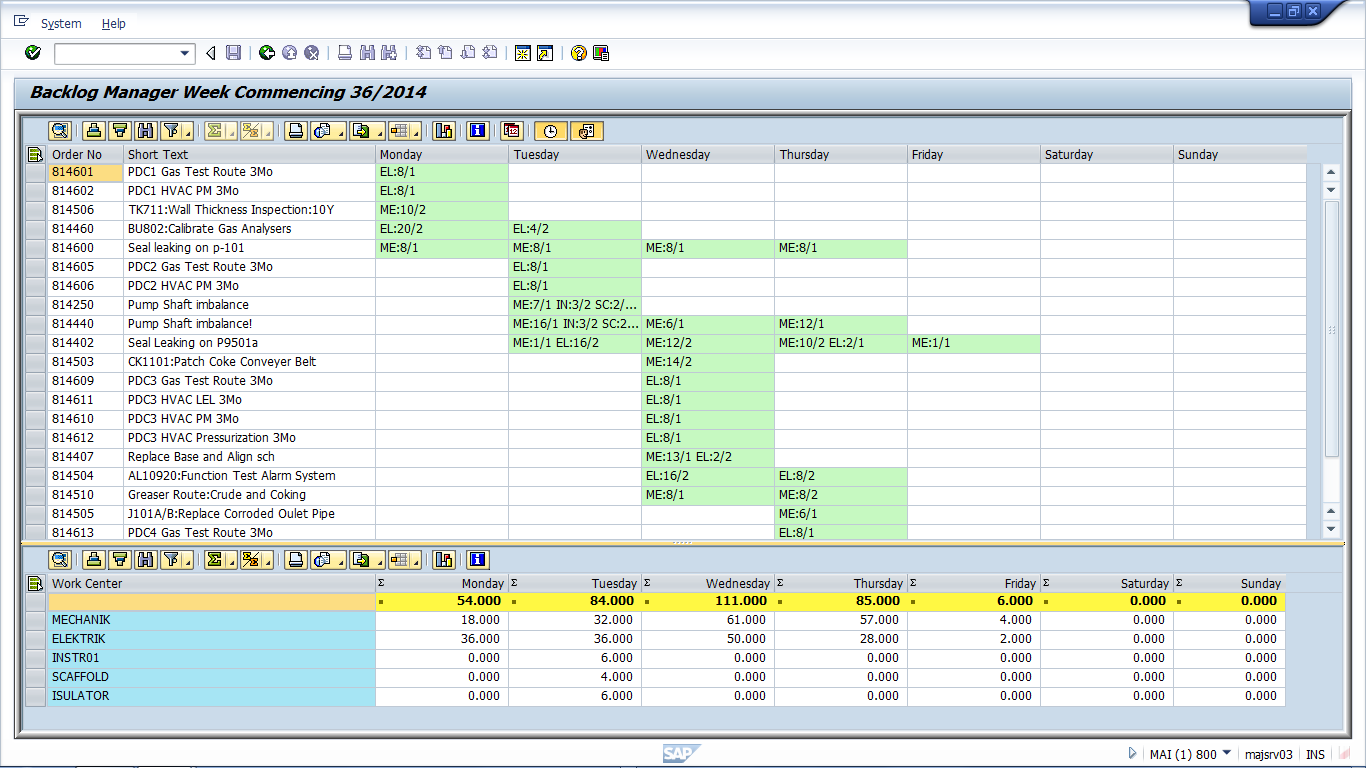
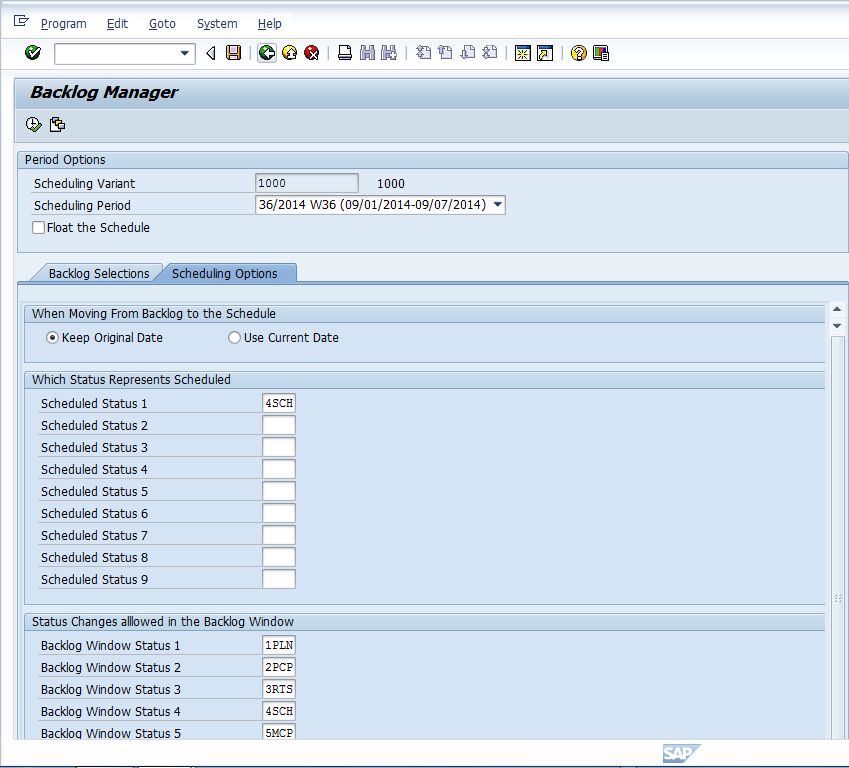
___________________________________________________________________________________
The following thumb nails provide an overview the SAP Savants BLM Clicking on a thumb nail will enlarge the screen for easier viewing.
Select the scope of your Backlog for management and specify the current scheduling period. SAP Savants BLM will fetch all work order, resource and equipment data for detailed analysis and reporting.
Specify the SAP work order user statuses that you are using to categorize your backlog and the behaviour required as these statuses are set. Up to nine statuses can be used for schedule and backlog management.
SAP Savants BLM does all of the hard work. fetching the multilevel work order data for optimized/advanced reporting. Here we are showing the amount of work that is currently held in each backlog status.
Here we are viewing the total backlog in the upper window and the work that has been committed to the weekly schedule in the lower window. To commit work to the schedule select the rows and click the user status button that represents scheduled - BLM takes care of the rest.
The weekly schedule can be viewed and managed by day where the work execution sequence is determined. As work is committed to specific days the work center loading is updated in real time.
So there you have it, a single transaction in SAP that provides real time information, and updating, for backlog and weekly schedule management. View the data by backlog status, create your short term, weekly and daily schedules :