Knowledge RetENTION
How the Business Process Navigator will document and disseminate Your expertise.
It’s safe to say that we have all created at least one of these … map out our ideal process so that it can be documented and used as a reference for our user base. In the case below we facilitated a number of design sessions after which the pages were printed, taped to the wall and (with a sharpie) drew the connections between the level 1, Level 2 and Level 3 processes.
You can click on the image above to view it full screen
Note that no walls where harmed, clear tape was laid down before the sharpie lines were drawn.
Mapping the process is the easy bit, now we have to document each step and then deliver it (process, governance and training/reference materials) to our users.
Two key questions now had to be answered
How can we get the process from the wall to our users?
Each box has a lot of content, some more than others … procedures, standards, step by step instruction, QRGs, QRSs, video, reference material, who, why, when, where. That content provides the instruction needed to understand and execute the process. How can we connect the content to the process elements so that it can be easily consumed by our users.
This is where our friends at Voxvita come into the picture. We have worked with Voxvita for over a decade now and at one of our frequent collaboration sessions we reviewed the process flow and discussed how to get it off the wall and out to our users. A few years, and a few prototypes later, we have the Business Process Navigator. An easy to use, easy to navigate environment built specifically to institutionalize and share knowledge.
The thumb nails below show the four levels of a typical organization - in this case Enterprise Asset Management
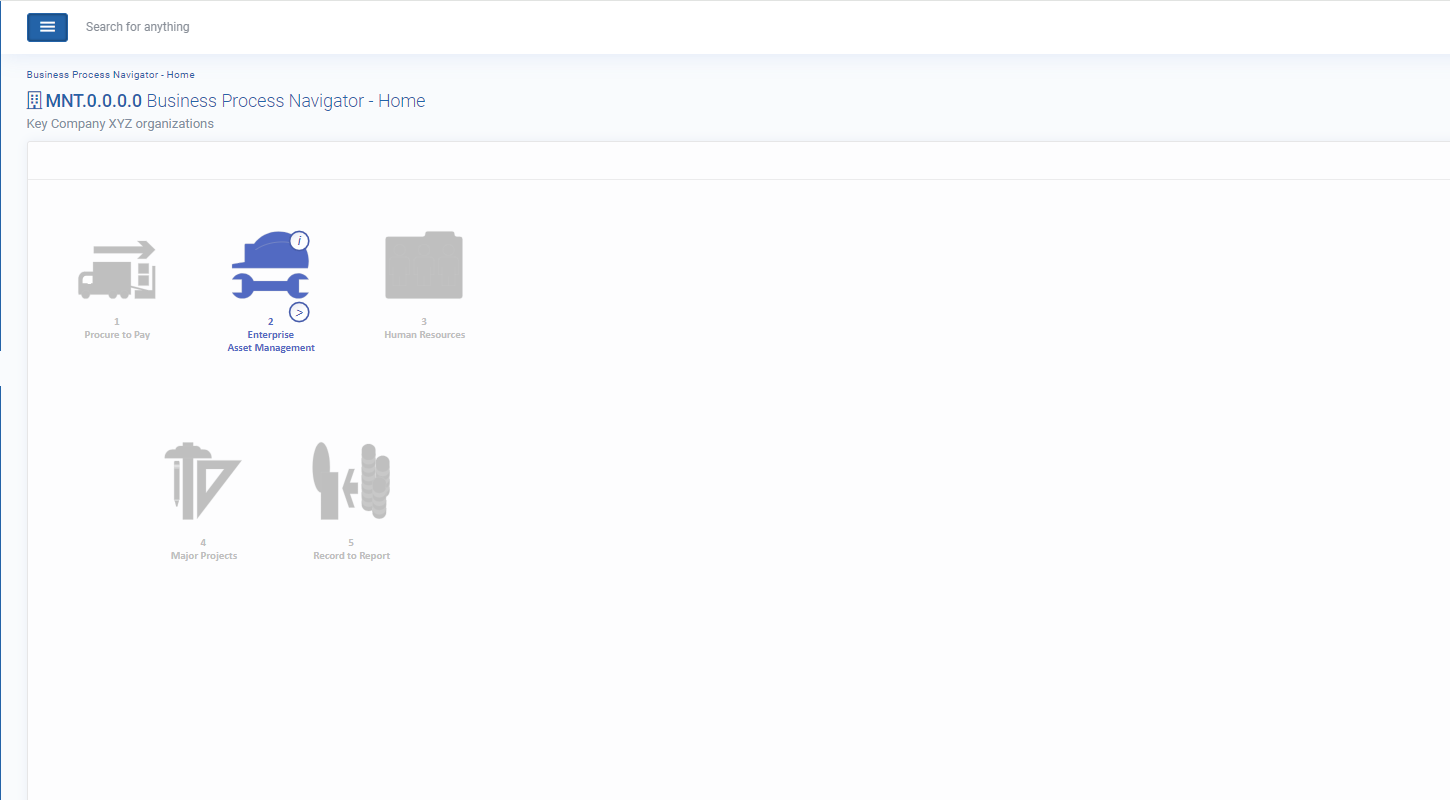
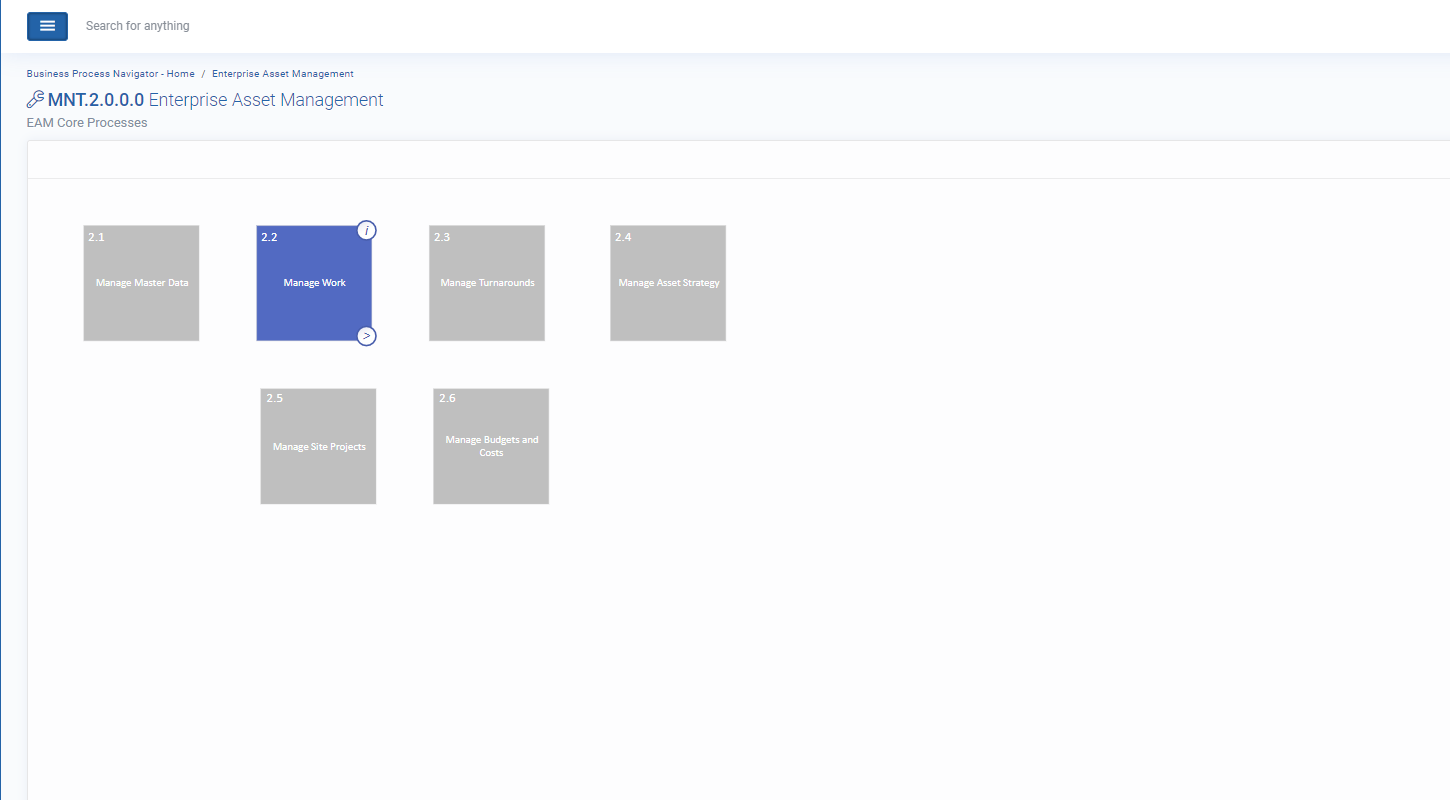
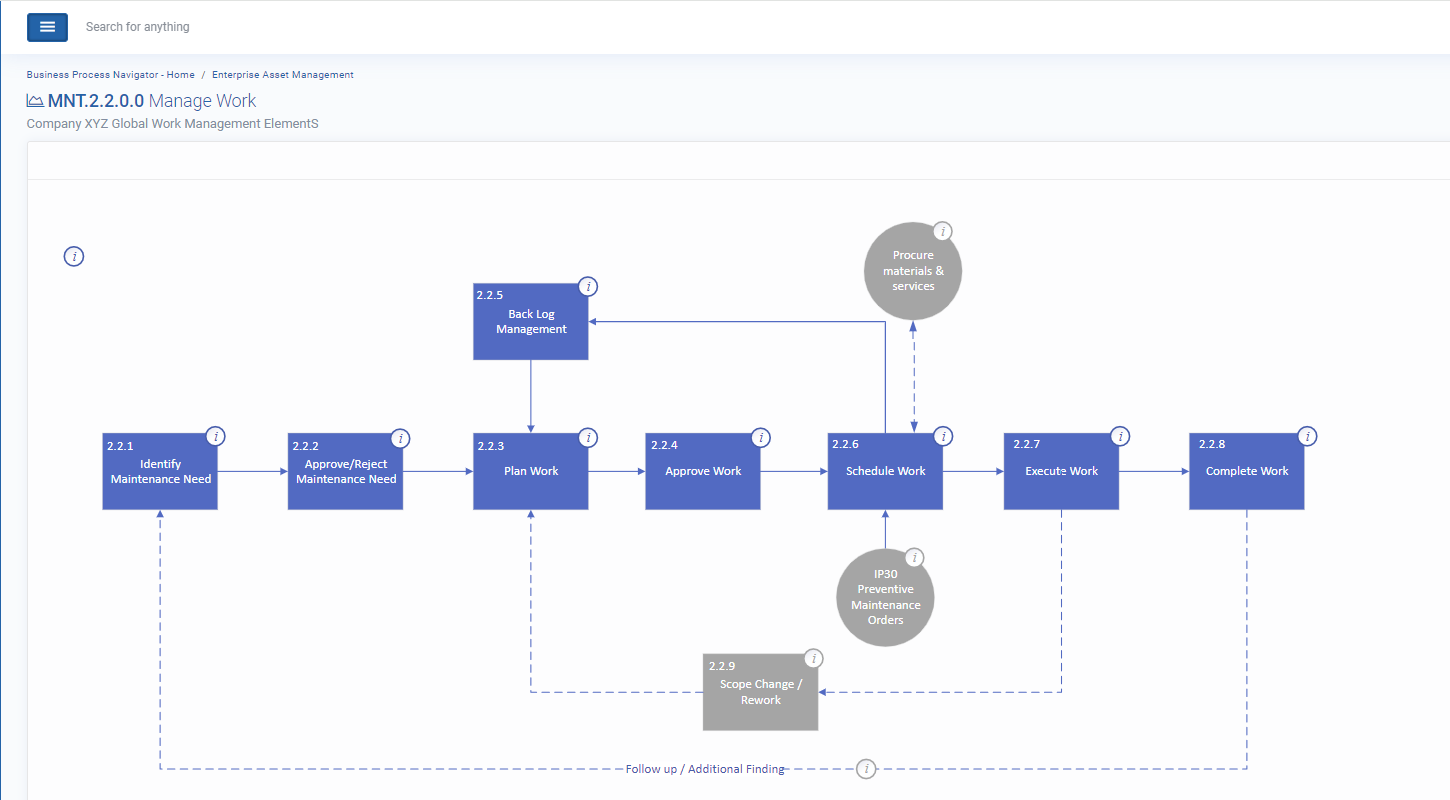
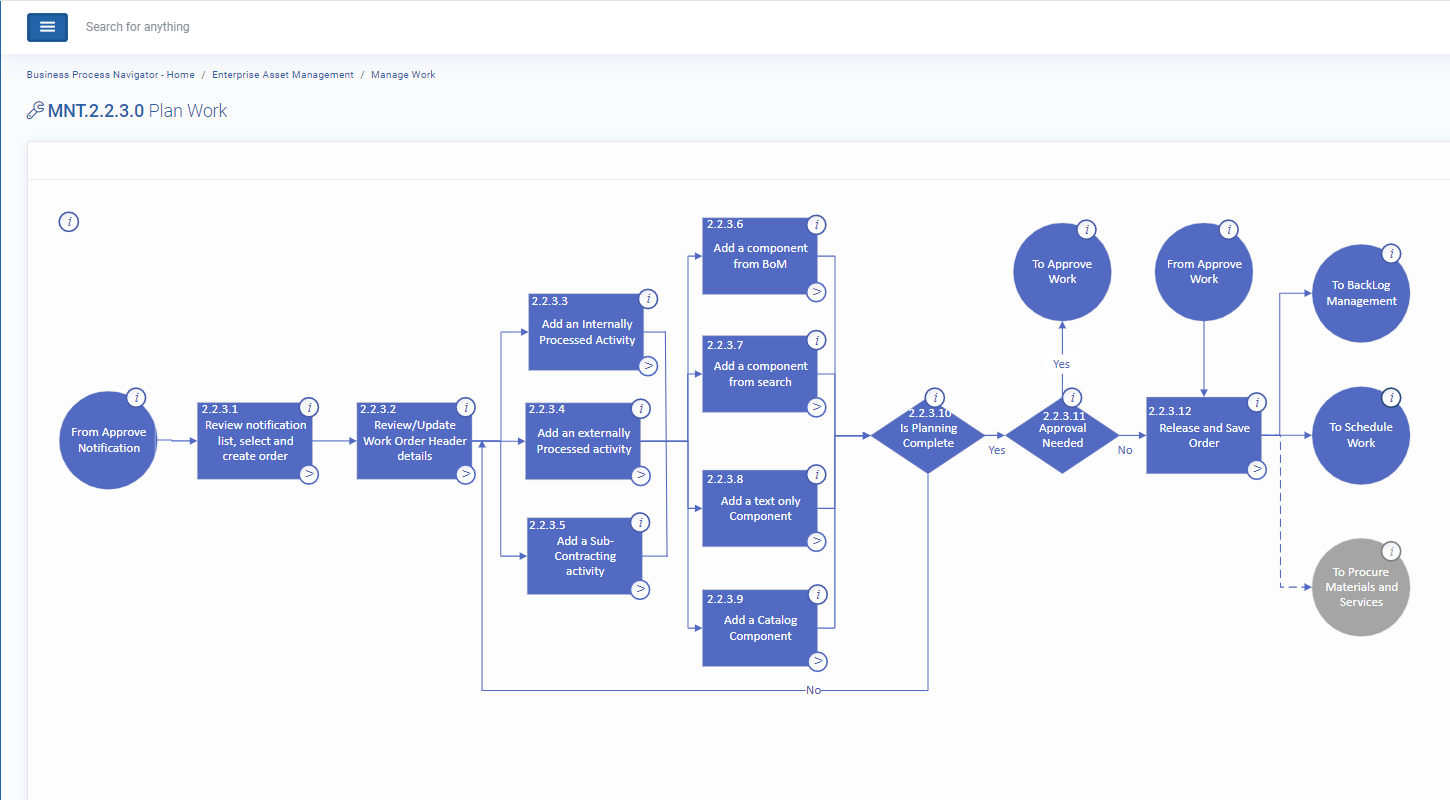
Next is the linking of content, the Process Navigator has an easy to use menu system that enables the linking of any content, typically, for documentation and training purposes.
In the example below the Process Maintainer creates the Plan Work flow diagram, and for each step in the flow, creates a floating menu for the linked content.
The Process Explorer would navigate to, or use a saved bookmark to get to, the Plan Work page and access the content. In the example below the Process Explorer is accessing the support documentation for adding an external service operation (control key PM02) to a Maintenance Order. The support documentation includes:
A Process Narrative - A document that explains the step, provides examples and outlines the expectations of how it should be approached.
A QRG (Quick reference Guide) - A step by step document how to perform the step in the target application
Service Master Groups - A list of the service master groups with a description, and usage, for each one
List of purchasing groups - a list of purchasing groups that are specific to the user (see the section on flavors to see how this is done)
How the approval process works - an overview of how the the DOA process works
Service Sourcing Template - A copy of the excel template that the planner should use when requesting / planning services
So, as you can see, the necessary content is available at any point in the process. Also note that the user could click in the search for anything area, type Service Operation (or similar), get a list of matching hits and select one that would navigate to this page.
You can click on the image above to view it full screen
A Quick Demo - The following 90 second video shows some of the key functions that are available via the Business Process Navigator. Press the play button to start, it’s on a loop but can also rewind to the start by clicking on the time line:
The Demo starts at the highest level in the organization - Level 1 Process Areas (Departments / Pillars) and then navigates through to the Level 2 Process Groups - we see the process groups within the maintenance organization
Next we select the Level 2 Process Group Work Management - probably the best documented process across all businesses
Within Work management Process Group we see the Level 3 Process Scenarios - Identify work, Approve work, Plan work …
Finally selecting a Process Scenario will drill through to the Level 4 Process Steps. This is where we would attach most of the support / directional documentation. Within the demo you will see
The user Navigating to Create M2 Notification step and displaying the linked content via the floating menus
Next the user navigates to the Determine Work Type decision box and open the document that explains the consideration(s) needed when determining the notification type to be used
We then return to Create M2 Notification and view the quick reference guide and how to video
Next we show the ease of navigation by opting to go to the Notification Approval process step and then the Plan Work process step.
Finally we show the user navigating to the add external operation (control key PM02), we have similar QRGs /How to Videos available but note the business related content - Service Master Group explanations, explanation of the Approve / DOA Flow before we finally select the Excel template that the planner should use for Service Based requisitions.
All of this available in an easy to navigate, process based environment - a true virtuous cycle where the process supports the knowledge which in turn supports the process.
What next’s ? - for extraordinary knowledge retention and dissemination you need
Extraordinary process flows - if you have them great, if not, we can help you get there quickly
Extraordinary content (preferably linked) - if you already have the materials, great, if not then we are experts in authoring content
An Extraordinary environment to link and showcase these - we have you covered with the Process Navigator
Contact Stewart Graham Stewart.Graham@SAPSavants.com or Byron Keiser BKeiser@Voxvita.com
Business Process Navigator key features :
On premise hosting of existing business process documents and linked content
Centralized access for all users promotes a single minded enterprise
“Flavors” for site / regional specific process step outs
Built in RACI management for each process, sub process and process step
Linkage to KMS for process oriented initial and refresher training
Multi lingual - one process for all